Prisma Access Licensing provides a flexible, cloud-delivered security solution for hybrid workforces, ensuring secure remote access while aligning licensing models to business needs for optimal ROI.
1.1 Overview of Prisma Access
Prisma Access is Palo Alto Networks’ cloud-delivered security platform, designed to provide secure remote access for hybrid workforces. It integrates advanced networking and security functions, offering threat prevention, zero trust network access (ZTNA 2.0), and seamless connectivity. Prisma Access supports both mobile users and remote networks, ensuring consistent security policies across all access points. Its cloud-native architecture enables scalability and flexibility, making it a cornerstone of modern SASE (Secure Access Service Edge) solutions. This platform is essential for organizations aiming to protect applications and resources in a distributed work environment.
1.2 Importance of Licensing in Prisma Access
Licensing is crucial for activating and managing Prisma Access features, ensuring compliance and optimal security. It enables organizations to access advanced capabilities like ZTNA 2.0 and threat prevention, tailored to their infrastructure. Proper licensing ensures smooth deployment and avoids service disruptions, while also allowing scalability as business needs evolve. By adhering to licensing terms, organizations maintain compliance with security standards and maximize their investment in Prisma Access, ensuring robust protection for remote users and networks.
1.3 Key Features of Prisma Access Licensing
Prisma Access Licensing offers flexible models, including subscription-based and tiered options, ensuring scalability and cost-efficiency. It supports mobile users, remote networks, and Clean Pipe instances, providing secure access to applications. The licensing framework includes zero trust network access (ZTNA), advanced threat prevention, and seamless integration with NGFW environments. Additionally, it allows for centralized management and monitoring, ensuring compliance and optimal resource utilization. These features enable organizations to tailor their security infrastructure to meet specific business requirements while maintaining high levels of protection and performance.

Licensing Models for Prisma Access
Prisma Access offers flexible licensing models, including subscription-based, tiered, and pay-as-you-go options, allowing businesses to choose plans that align with their specific needs and budget requirements effectively.
2.1 Subscription-Based Licensing
The subscription-based licensing model for Prisma Access provides customers with a predictable and scalable solution. It allows organizations to access advanced security features and updates continuously, ensuring protection against evolving threats. This model is ideal for businesses with steady user numbers or consistent security requirements. By paying an annual or multi-year fee, companies can maintain seamless security without upfront capital expenditures. Additionally, subscription plans often include access to premium support and regular feature enhancements, ensuring optimal security outcomes. This approach aligns well with organizations prioritizing flexibility and long-term budget planning.
2.2 Tiered Licensing Options
Prisma Access offers tiered licensing options to cater to organizations of different sizes and security requirements. The Business Edition provides essential security features for small to medium businesses, while the Business Premium Edition adds advanced capabilities like enhanced threat prevention. The Enterprise Edition is designed for large organizations, offering comprehensive security, zero trust network access, and scalable solutions. These tiers allow businesses to select the level of protection that aligns with their needs, ensuring cost-effectiveness and optimal security outcomes without over-licensing.
2.3 Pay-As-You-Go Licensing
The Pay-As-You-Go model for Prisma Access allows organizations to scale their licensing based on actual usage, offering flexibility and cost-efficiency. This approach is ideal for businesses with fluctuating demands, enabling them to pay only for the services they consume. The model eliminates the need for upfront commitments, making it easier to manage budgets and adapt to changing needs. With this option, organizations can dynamically adjust their security capabilities, ensuring they always have the necessary resources without over-provisioning or under-utilizing their licenses.

Types of Prisma Access Licenses
Prisma Access offers specialized licenses for mobile users, remote networks, and Clean Pipe instances, ensuring tailored security solutions for diverse organizational needs and deployment scenarios.
3.1 Mobile User Licensing
Mobile User Licensing ensures secure remote access for employees working from anywhere, enabling GlobalProtect connections. It supports up to 5 service connections per user globally, aligning with business needs for scalability and security.
3.2 Remote Network Licensing
Remote Network Licensing is designed for secure access to applications and resources across remote networks. It offers flexible bandwidth-based licensing, with pools allocated across sites, ensuring scalable security. Integration with Prisma SD-WAN enhances traffic management and security. This model aligns with business needs, providing cost-effective protection for remote networks while maintaining consistent security policies.
3.3 Clean Pipe Instances Licensing
Clean Pipe Instances Licensing ensures secure, direct internet access for remote users without routing traffic through corporate networks. It provides scalable protection by licensing based on user count and service connections. This model simplifies security management while maintaining robust threat prevention and compliance. It’s ideal for organizations needing seamless, cloud-delivered security for diverse workforces.

Licensing Requirements
Prisma Access Licensing Requirements ensure smooth deployment by verifying prerequisites, activating licenses, and managing them effectively to maintain compliance and optimal security for your organization.
4.1 Prerequisites for Deployment
Before deploying Prisma Access, ensure your environment meets essential prerequisites, such as compatible hardware, updated software versions, and proper network configurations. Verify firewall storage capacity for Strata Logging Service licenses and confirm activation of required features through your Palo Alto Networks account representative. Additionally, review bandwidth requirements for remote networks and mobile users to ensure seamless integration. Proper preparation ensures a smooth deployment and optimal performance of Prisma Access features.
4.2 License Activation Process
The license activation process for Prisma Access begins with contacting your Palo Alto Networks account representative to enable the required features. Once initiated, review the licensing options to ensure alignment with your organizational needs. For Prisma Access Agent, a valid Strata Logging Service license with adequate firewall storage space is essential. After activation, the system will notify you of any license count exceedances to maintain compliance. Proper activation ensures seamless functionality and security for your remote access environment.
4.3 Managing Licenses in Prisma Access Environment
Managing licenses in a Prisma Access environment requires careful planning to ensure optimal functionality and compliance. Users must obtain the appropriate licenses for mobile users and remote networks, along with a Strata Logging Service license for proper firewall storage. Licenses can be managed through tools like Panorama, which offers centralized control for both Prisma Access and NGFW environments. Regular monitoring of license usage is essential to avoid exceeding limits, ensuring seamless security operations. Additionally, organizations must renew licenses before expiry to maintain uninterrupted protection and adhere to Palo Alto Networks’ compliance standards.

Licensing for Prisma Access Agent
Prisma Access Agent requires specific licenses for mobile users and Strata Logging Service, ensuring secure remote access and compliance in both Prisma Access and NGFW environments.
5.1 Prisma Access Agent License for Mobile Users
The Prisma Access Agent License for Mobile Users is essential for enabling secure remote access to enterprise resources. This license ensures that mobile users can connect safely using GlobalProtect, aligning with the organization’s security policies. It is designed to support hybrid workforces, providing consistent protection across various devices and locations. The license also integrates with Prisma Access and NGFW environments, offering a unified security experience. Proper activation and management of this license are critical to maintain compliance and optimal security outcomes for mobile users. Additionally, it supports Zero Trust Network Access (ZTNA) capabilities, enhancing the overall security posture of the organization.
5.2 Strata Logging Service License Requirements
The Strata Logging Service License is required to enable logging capabilities for Prisma Access Agent deployments. This license ensures that all security events and activities are recorded and stored securely. Proper firewall storage space must be allocated to support the logging service, as specified in the licensing agreement. The Strata Logging Service License is essential for maintaining visibility into network traffic and ensuring compliance with organizational security policies. It is a critical component of the Prisma Access solution, providing detailed insights for threat detection and response. Activation and management of this license are straightforward through the designated portals.
5.3 Licensing for NGFW Environments
Licensing for NGFW environments in Prisma Access ensures seamless integration with existing Next-Generation Firewall setups. Prisma Access Agent supports both Prisma Access and NGFW environments, providing consistent remote access capabilities. The license enables advanced security features like threat prevention and Zero Trust Network Access (ZTNA 2.0). Proper activation and management through Panorama ensure compliance and efficient resource utilization. This dual support enhances flexibility, allowing organizations to maintain consistent security policies across diverse infrastructure. Regular updates and adherence to licensing terms are essential for optimal functionality and security posture.
Best Practices for License Management
Monitor license usage regularly to avoid over-licensing and ensure compliance. Optimize Prisma Access licenses by aligning them with business needs and user requirements for maximum efficiency and security.
6.1 Monitoring License Usage
Regularly monitoring Prisma Access license usage ensures optimal resource allocation. Utilize Palo Alto Networks’ tools to track usage and receive alerts for thresholds and renewals. This proactive approach helps prevent over-licensing and ensures compliance, while also optimizing costs and maintaining seamless security for remote users. By staying informed, organizations can align their licenses with actual needs, enhancing efficiency and security posture. Effective monitoring is crucial for scaling licenses as business demands evolve.
6.2 Avoiding Over-Licensing
Avoiding over-licensing is crucial to optimize costs and resource allocation. Regularly review usage patterns and align licenses with actual requirements. Over-licensing can lead to unnecessary expenses and inefficiencies. Use Palo Alto Networks’ tools to monitor usage and adjust licenses dynamically. This ensures that you only pay for what is needed, maintaining cost efficiency while securing your environment. Proper planning and frequent audits help prevent over-provisioning, ensuring licenses are scaled appropriately to business demands.
6.3 Ensuring Compliance with Licensing Terms
Compliance with licensing terms is essential to maintain legal and operational integrity. Regularly review and understand Palo Alto Networks’ licensing agreements to avoid violations. Monitor license expiration dates and ensure timely renewals. Utilize built-in compliance tools to track usage and generate reports. Assign dedicated personnel to oversee licensing management. Staying informed about updates to licensing policies ensures adherence to current regulations. Non-compliance can lead to service disruptions or legal penalties, making proactive management critical for uninterrupted security services.
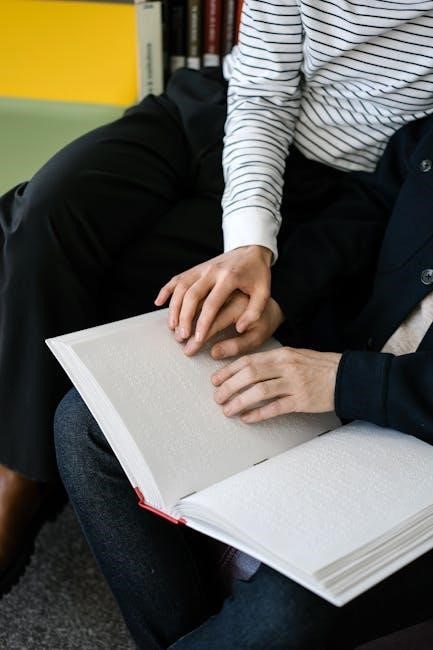
Case Studies and Examples
Explore real-world applications of Prisma Access licensing, showcasing its flexibility and security benefits for hybrid workforces, optimizing ROI, and enabling seamless remote access solutions.
7.1 Successful Deployment in Hybrid Workforces
Prisma Access has been instrumental in enabling secure, scalable remote access for hybrid workforces. Its flexible licensing models allow organizations to choose options that fit their specific needs, whether for mobile users or remote networks. By leveraging zero trust network access, Prisma Access ensures that only authorized users and devices can connect to corporate resources. This approach not only enhances security but also simplifies management, making it easier for IT teams to maintain compliance and optimize their ROI.
7.2 Optimizing ROI with Prisma Access Licensing
Prisma Access licensing is designed to deliver maximum ROI by aligning costs with business needs. The tiered pricing model ensures organizations only pay for the capabilities they use, reducing unnecessary expenses. With options like subscription-based and pay-as-you-go licensing, businesses can scale their security infrastructure dynamically. This flexibility, combined with advanced security features, helps organizations streamline operations and achieve better cost-efficiency while maintaining robust protection for their remote and hybrid workforces.
7.3 Real-World Examples of License Utilization
Organizations leveraging Prisma Access Licensing often see significant benefits. For instance, a large enterprise with 10,000 remote employees utilized mobile user licenses to ensure secure access to cloud applications. Another company deployed Clean Pipe Instances to protect multiple branch offices, optimizing bandwidth usage. These examples highlight how Prisma Access Licensing adapts to diverse business needs, ensuring security and cost-efficiency. By aligning licenses with specific use cases, businesses can maximize their investment while maintaining robust protection for their hybrid workforces.

Troubleshooting Licensing Issues
Common licensing issues include activation errors, expired licenses, and compliance violations. Troubleshooting involves verifying license keys, checking expiry dates, and ensuring proper deployment configurations.
8.1 Common Licensing Activation Problems
Common issues during Prisma Access license activation include expired or incorrect license keys, network connectivity problems, and misconfigured systems. Ensure licenses are valid and properly purchased. Verify internet access for activation servers and check for any firewall restrictions. Restart services if necessary and review activation logs for error messages. Contact Palo Alto Networks support for unresolved issues or invalid license errors. Proper documentation and prerequisites must be followed to avoid activation failures.
8.2 Resolving License Expiry Issues
If a Prisma Access license expires, users may lose access to critical security features. Palo Alto Networks typically notifies administrators before expiry via system alerts or banners. To resolve this, renew or purchase additional licenses through your account representative. Once renewed, reactivate the license in the Prisma Access portal to restore functionality; Failure to address expiry may result in service disruption. Regularly monitor license usage and expiry dates to ensure uninterrupted security coverage for your organization.
8.3 Addressing Compliance Violations
Compliance violations in Prisma Access occur when licenses exceed usage limits or terms are breached. Monitor license usage regularly to prevent over-licensing. If violations arise, Palo Alto Networks alerts administrators. To resolve, adjust user counts or upgrade licenses. Ensure all features are used within agreed terms to maintain compliance. Consult Palo Alto support for tailored solutions and review licensing agreements to prevent future violations, ensuring uninterrupted service and adherence to regulatory standards. Proactive management helps avoid penalties and ensures secure access for all users.

Future of Prisma Access Licensing
Palo Alto Networks is enhancing Prisma Access Licensing with innovative models, integrating emerging technologies, and expanding R&D investments to deliver advanced security solutions for evolving business demands.
9.1 Upcoming Enhancements in Licensing Models
Palo Alto Networks is planning to introduce enhanced licensing models for Prisma Access, focusing on flexibility and scalability. These updates will align licensing tiers with business growth, offering more granular options to match specific organizational needs. The new models will streamline license management, reduce complexity, and provide cost-effective solutions. Additionally, there will be an emphasis on integration with emerging technologies, ensuring that Prisma Access remains at the forefront of cloud security innovation.
9.2 Impact of Emerging Technologies on Licensing
The integration of emerging technologies like SASE and SD-WAN into Prisma Access is reshaping licensing models to be more scalable and service-oriented. These advancements enable organizations to adopt flexible licensing tiers that align with their specific needs, ensuring cost-efficiency and enhanced security. As a result, Prisma Access licensing is becoming more adaptable, allowing businesses to easily integrate new technologies and maintain a robust security posture in evolving IT environments.
9.3 Palo Alto Networks’ Investment in R&D
Palo Alto Networks’ significant investment in R&D drives continuous innovation in Prisma Access, ensuring advanced security solutions and adaptable licensing models. This commitment enables the development of cutting-edge features like Zero Trust Network Access (ZTNA 2.0) and enhanced cloud-delivered security capabilities. By prioritizing research and development, Palo Alto Networks stays ahead of cybersecurity threats, providing customers with robust, future-proof solutions that meet the demands of a rapidly changing digital landscape.
Prisma Access Licensing offers flexible, scalable solutions to secure hybrid workforces. Review the guide, choose the right license, and contact Palo Alto Networks for tailored support and guidance.
10.1 Summary of Key Licensing Concepts
Prisma Access Licensing encompasses flexible models, including subscription-based, tiered, and pay-as-you-go options, ensuring scalability and alignment with business needs. Licenses are tailored for mobile users, remote networks, and Clean Pipe instances, with activation and management processes designed for ease. Compliance and monitoring are crucial to optimize ROI and avoid over-licensing. By understanding these concepts, organizations can effectively deploy and manage Prisma Access, ensuring secure access while adhering to licensing terms.
10.2 Guidance for Choosing the Right License
Choosing the right Prisma Access license involves evaluating your organization’s specific needs, such as user count, remote network requirements, and security features. Assess whether a subscription-based, tiered, or pay-as-you-go model aligns best with your deployment. Consider the types of licenses required for mobile users, remote networks, or Clean Pipe instances. Evaluate your scalability needs and ensure compliance with licensing terms. Consulting with Palo Alto Networks experts can help tailor the license to your infrastructure, optimizing security and cost efficiency while avoiding over-licensing.
10.3 Contacting Palo Alto Networks for Support
For assistance with Prisma Access licensing, contact Palo Alto Networks through their official support channels. Reach out to your account representative or visit their support portal for guidance. Utilize resources like the Prisma Access Activation and Onboarding Guide for detailed instructions. Ensure you consult with experts to tailor licenses to your organization’s needs, optimizing security and cost efficiency. Stay informed about updates and best practices through their official documentation and support team.



